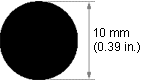| Printing and Cutting Overview |
[Next]
Overview
The basic flow of printing and cutting operations is as follows:
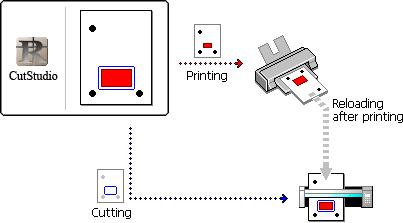
The basic flow of printing and cutting operations is as follows:
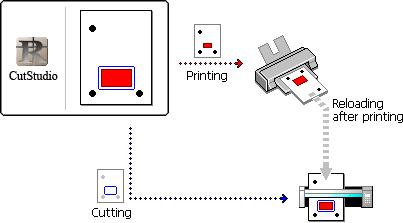
1. Create data containing image with crop marks and contour lines.
2. Print the data on the printer.
3. Load the printed material on the cutting machine.
4. Send the data from the computer to the cutting machine.
5. Detect the crop marks and start the cutting operation.
Crop marks
Marks used for alignment when cutting the printed material on the cutting
machine.
The GX-24 detects only the following marks as crop marks.