3DTechnics Rhino Reverse Support Page
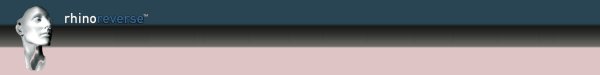
Rhino Reverse enables users to transform digitized point cloud (point mesh) surfaces to spline faces. This allows the user to use the data in CAD programs that require NURBS surfaces. Rhino Reverse is fully integrated into Rhino 4. RhinoReverse also improves Rhino's ability to:
- Import and display large meshes up to over 1 million polygons
- Quick draw and edit surface boundaries on the mesh
- Control continuity and tolerances between the NURBS surfaces
- Fill holes in NURBS models within the given tolerances
- Rhino Reverse 2.10.0 : rhino_reverse-v2.10.0.exe
- Rhino Reverse 2.9.7 : rhino_reverse-v2.9.7.exe
- Rhino Reverse 2.9.5 : rhino_reverse-v2.9.5.exe
- Rhino Reverse 2.8.0 : rhino_reverse-v2.8.0.exe
- Rhino Reverse 2.2.0 : rhino_reverse-v2.2.0.exe
- Rhino Reverse 2.1.0 : rhino_reverse-v2.1.0.exe
- Rhino Reverse 1.3.0 : rhino_reverse-v1.3.0.exe
- Getting Started 20080521: rhino_reverse_getting_started_20080521.pdf
- Getting Started 20070427: rhino_reverse_getting_started_20070427.pdf
- Tutorial for RReverse V2 English 20080430: rhino_reverse_tutorial_english-v2.0_20080430.pdf
- Tutorial for RReverse V2 English 20070802: rhino_reverse_tutorial_english-v2.0_20070802.pdf
- Tutorial for RReverse V2 German 20080415: rhino_reverse_tutorial_german-v2.0_20080415.pdf
- Tutorial for RReverse V2 German 20071127: rhino_reverse_tutorial_german-v2.0_20071127.pdf
- Tutorial for RReverse V1 English 20060821: rhino_reverse_tutorial_english-v1.0_20060821.pdf
- Changelog: rhino_reverse_2b1_changelog_20070827.pdf
- Gallery: rhino_reverse_gallery.pdf
- Getting Started - Shoe Example: Getting Started (SWF format)

